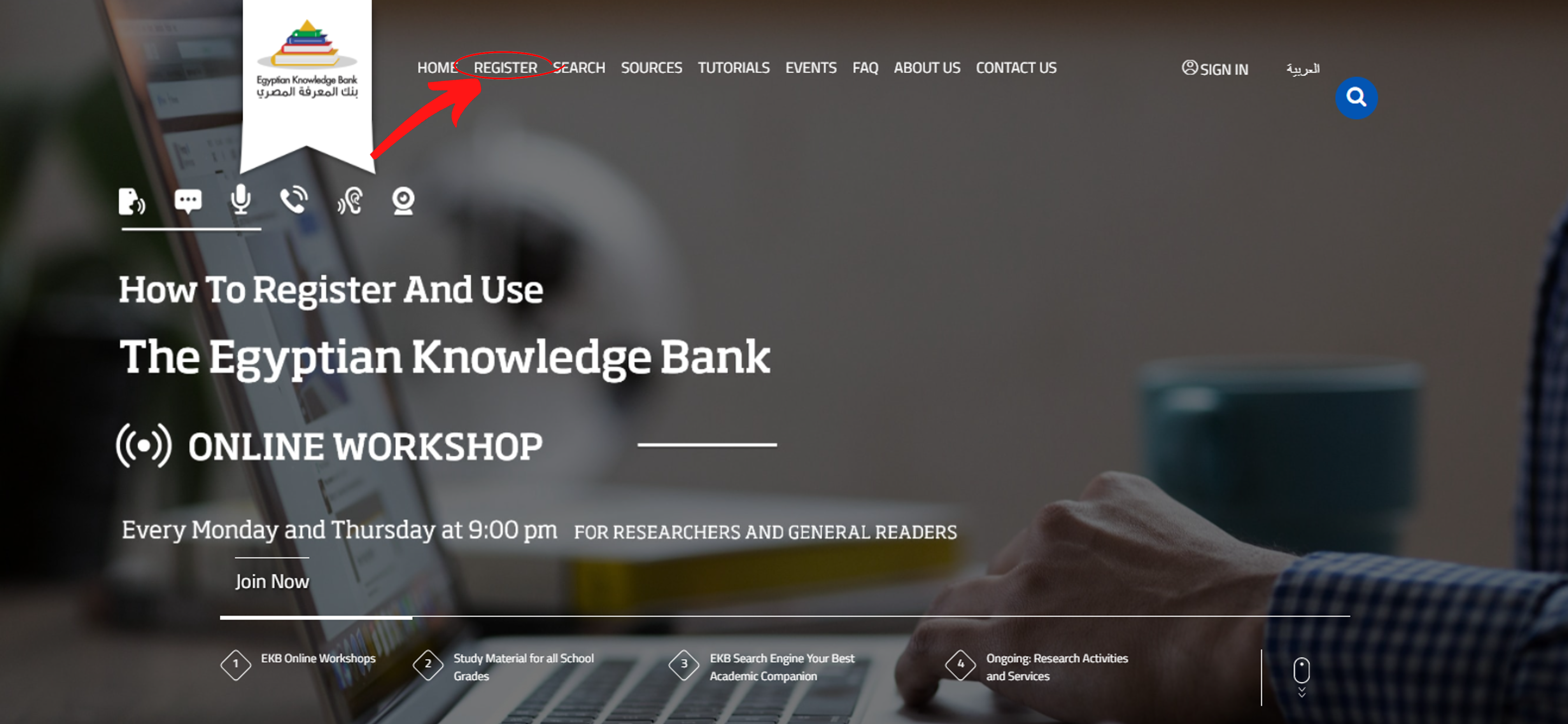The Egyptian Knowledge Bank (EKB) is a premier digital research repository available to the Egyptian academic community. Established as one of the world's largest national digital libraries, it grants the faculty, staff, and students of Newgiza University (NGU) unrestricted access to a vast ecosystem of peer-reviewed journals, international databases, and specialized educational resources.
Access the EKB via https://www.ekb.eg/